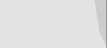 |
• Mission
 We
encourage the development and transfer of IT knowledge in our
community both locally and internationally. Promote the
implementation of Best Practices and IT Continuous Self
Improvement methods. Provide our members with quality services
through the latest technology. We
encourage the development and transfer of IT knowledge in our
community both locally and internationally. Promote the
implementation of Best Practices and IT Continuous Self
Improvement methods. Provide our members with quality services
through the latest technology.
• Vision
Establish partnerships as well as win-win relationships
with individuals and businesses. Provide accessible solutions to
members in order to enhance their knowledge and performance in
the industry. Promote the achievement of IT Certifications and
communicate their importance and value.
|
|
 |
| |
•
Windows 8 has nicer & more efficient tools to make the
Businesses run at the speed they need !
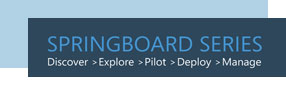 |
|
• Purpose
Promote and provide IT Community trainings. Unite the IT
Community in Puerto Rico to set the standard of quality in the
industry. Promote a handshake approach to the sharing of
knowledge between ITCSPR members.
• Our Members
Technology Professionals sharing knowledge, learning
technology concepts with colleagues in the IT industry. Our
members have diverse technology backgrounds. Alliances and
partnerships help promote the best of the best to the community
members.
|
|
|
|
•
Management, Backup, Disaster Recovery, Server 2012 - PowerShell |
When: Scheduled for September 26,2013
Where: Huertas Junior
College
# 41 Bunker St. Caguas PR, 00726
Time: 9:30 am to
4:30 pm
Migration Strategy!
Migration tools!
Migration bits and bytes!
Operational mode, send your
request to training@itcspr.org |
|
|
|
•
Migration Time - having Fun! Windows 2012, Windows 8 &
PowerShell |
When: Scheduled for June 21,2013
Where: Huertas Junior
College
# 41 Bunker St. Caguas PR, 00726
Time: 10:00 am to
5:00 pm
Migration Strategy!
Migration tools!
Migation bits and bytes!
Migrate with us, send your
request to training@itcspr.org |
|
|
|
•
Windows 2012 and Windows 8 Better Together with PowerShell |
When: Scheduled for April 26,2013
Where: Huertas Junior
College
# 41 Bunker St. Caguas PR, 00726
Time: 1:00 am to
5:00 pm
The most productive combination ever! Windows
Server 2012 and Windows 8 really expand the delivery of business
ready tools.
Join us, send your request to
training@itcspr.org |
|
|
|
• Windows Server 2012 Work Shop 90%
Hands On |
When: Scheduled for December 5,2012
Where: Huertas Junior
College
# 41 Bunker St. Caguas PR, 00726
Time: 9:00 am to
5:00 pm
Design, Deploy and Configure Windows Server 2012
Hyper V System Center Virtual Machine Manager .
By
confirmation only!
Send the request to training@itcspr.org |
|
|
|
•
Windows Server 2012 Community Event ! |
When: Scheduled for November 15,2012
Where: Huertas Junior
College
# 41 Bunker St. Caguas PR, 00726
Time: 10:00 am to
6:00 pm
Be part of this 1st look about Windows Server
2012 tools and improvements available today to manage your
servers. The most recent version of Hyper V and SCCVM.
To
be part of this event send your request to training@itcspr.org. |
|
•
Windows 8 has nicer & more efficient tools to make the
Businesses run at the speed they need ! |
Automation with Windows PowerShell
Management tasks are easier than ever in with Windows
PowerShell® automation. Windows PowerShell provides an
easy-to-learn language syntax. New features in the Windows
PowerShell Integrated Scripting Environment (ISE) make it easier
and faster for both new and experienced users to author clear,
maintainable, production-ready automation scripts.
Improved
cmdlet discovery makes it easier to find and run any of the
1,200 new high-level, task-oriented cmdlets.
DirectAccess
Connection is established at start time
and user does not need to log on.
BranchCache
BranchCache regularly caches files, websites, and other content
from headquarters, and then client computers in remote locations
can access the content locally. Administrators no longer need to
load different driver packages onto the print server for
different client computer architectures. In addition, when the
print server is running Windows Server 8, clients running
Windows 8 don‘t need to download a driver to use a printer that
works with the Windows Server 8 print driver model.
Cloud-connected
When you sign in to your
Windows PC, your device is instantly connected to the people,
files and settings you care about. Sign in, and your PC running
Window 8 PC is instantly alive with the things that make Windows
yours: your Start page, themes, language preferences and browser
favorites. Restoring a user’s Windows settings is now much
easier should a user need to recover their PC. After resetting a
PC, their settings are restored and apps can easily be
downloaded by signing in with a Microsoft account.
Remote Desktop Services
Connecting to
remote computers is easier and more secure with Remote Desktop
Services (RDS). RDS allows multiple people to concurrently log
into a shared server and work in an isolated session. RDS
creates a more secure workplace by keeping sensitive data in the
data center while allowing multiple users to work
simultaneously. RDS features work consistently for both session
virtualization and Virtual Desktop Infrastructure (VDI).
Internet Explorer 10
To help move the web
forward, Internet Explorer 10 supports modern standards like
HTML5, CSS3 and SVG to give corporate developers the ability to
build more powerful web
applications.
Get the full
Windows 8 Consumer Preview Product Guide for Business @
http://www.microsoft.com/download/en/confirmation.aspx?id=28970 |
|
|
|
•
The Windows 8 Consumer Preview is READY to Download! |
Windows 8 Consumer Preview works great on the same hardware that
powers Windows 7. Today Windows 8 is ready for Download in .EXE
form and .ISO from.
The areas where Windows 8 will surely
help you better than Windows 7:
Windows 8 Client Hyper-V
BitLocker
Smart Cards
Windows To Go
Windows
PowerShell Integrated Scripting Environment
AppLocker
Access Control
Performance and Reliability
System Requirements :
Processor: 1
gigahertz (GHz) or faster
RAM: 1 gigabyte (GB) (32-bit) or 2 GB (64-bit)
Hard disk space:
16 GB (32-bit) or 20 GB (64-bit)
Graphics card: Microsoft DirectX 9 graphics device
To use touch, you need a tablet or monitor that supports it.
Link for information and also the download .ISO….
http://technet.microsoft.com/en-us/windows/windows-8 |
|
|
|
|
|
|



